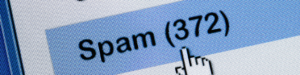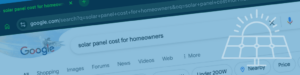Google My Business is one of the most powerful tools for supporting your local marketing, helping you set yourself apart from other builders and contractors in your area. Optimizing your Google My Business profile is a low-cost, sustainable marketing practice that highlights the quality of your work, your mission, and dedication to service.
To get started, let’s go over the basics of Google My Business, and then cover a few easy ways to improve your profile.
What is Google My Business?
Google My Business is like a modern-day Yellow Pages, offering a business-specific profile you can use to share information, such as your hours, website, and contact information. It’s free to claim your listing and by doing so, your business will appear in Google search results and on Google Maps when a customer searches for ‘contractors near me’ or similar phrases.
Highly reviewed companies also have a higher chance of appearing in the “local three-pack,” a feature box that highlights the top three local businesses in your industry. Often it’s easier to achieve a higher ranking for a Google My Business profile than a website because of its emphasis on location and accurate information.
Google also gives weight to businesses that accumulate and respond to reviews higher than their competitors in the search results. After you fill in all the necessary information on your profile, it’s important to respond to reviews—both positive and negative—to boost your visibility.
How to Respond to Negative Reviews
If a customer writes a negative review, stay calm, but don’t ignore their response. Google cannot remove a negative review (unless it’s spam), so the best way to address the situation is to craft a kind, brief, and immediate response. You do not need to try and explain away their critiques or defend your contracting services. Instead, keep your tone approachable and offer, when possible, resources to help remedy the problem. You can also ask them to give you a call to take the debate offline and get to the heart of what’s troubling them.
Keep in mind, future customers can learn a lot about how you operate your business by how you respond to unhappy customers.
How to Respond to Positive Reviews
It can be tempting to let positive reviews speak for themselves, but you’d be missing out on an opportunity to increase your ranking and highlight your appreciation for your customers. After all, they did take the time to leave you a nice review. It’s a nice gesture to thank them with a personalized note.
Good or bad, reviews speak volumes to potential customers online. People searching for a builder or construction company are heavily weighing quality, reliability, and cost. Reviews typically touch on all three, helping make the case for why homeowners should call you (not the other guys). If you know a customer had a great experience, or your team went above and beyond on a job, ask the homeowner if they’d consider posting a review.
How to Invest in Your Profile
A good way to think about your Google My Business profile is like a garden. Once you get it started, you need to check in with it occasionally, watering and feeding and weeding so the plants can thrive and give you beautiful flowers and delicious veggies.
Once you log in and claim your Google My Business profile and account, make sure to set up notifications letting you know when someone comments. Make updates to hours during holidays, upload pictures and add products and services. As noted, responding to comments good and bad boost your company in rankings, but also helps build trust in potential customers.
We know that at growing contracting businesses, time and resources are at a premium. Optimizing your Google My Business profile is a fairly easy marketing practice that will help boost your company’s name recognition and put you in front of more customers.